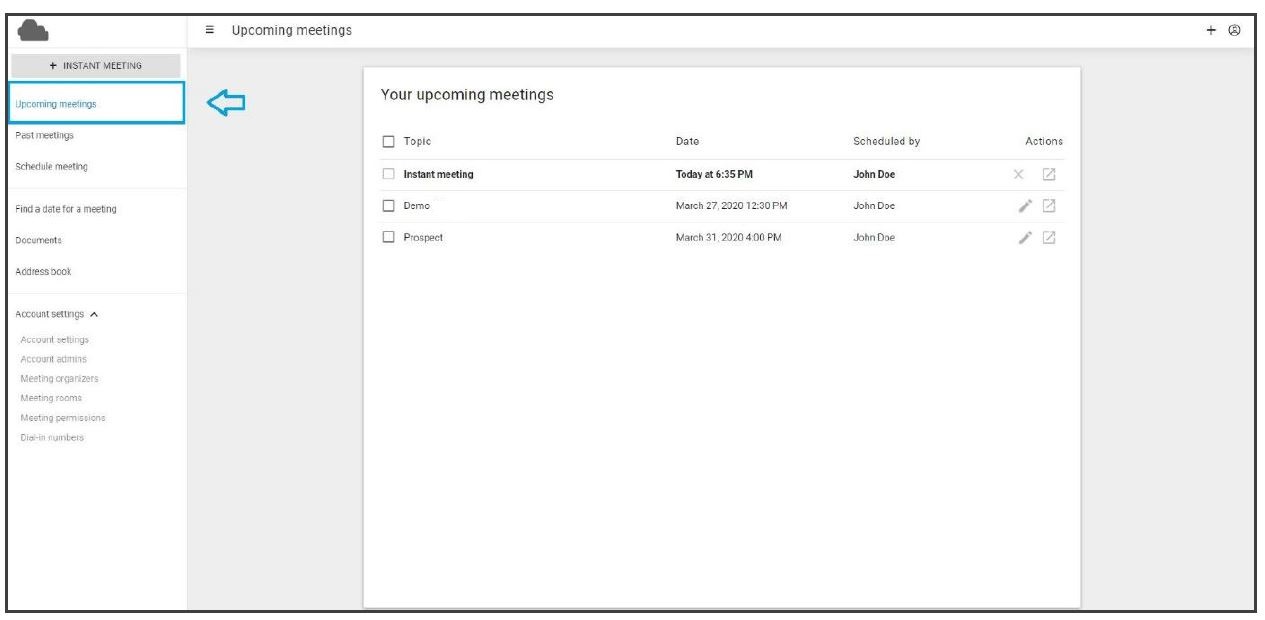Upcoming Meetings
Here you will find an overview of all the meetings that are planned by the meeting organizers. This section appears by default after you have logged in to the portal interface.
To view the details of this meeting simply click on the meeting room topic.
By clicking on the icon “Pencil” you can edit the selected meeting. (only appears for future planned meetings, not ongoing meetings).
By selecting the check box(es) in front of the meeting(s) you can select the meeting(s) you wish to delete entirely. A red text ‘delete selected meetings’ will appear in the top right corner of the interface. Click this text to delete the meeting(s).